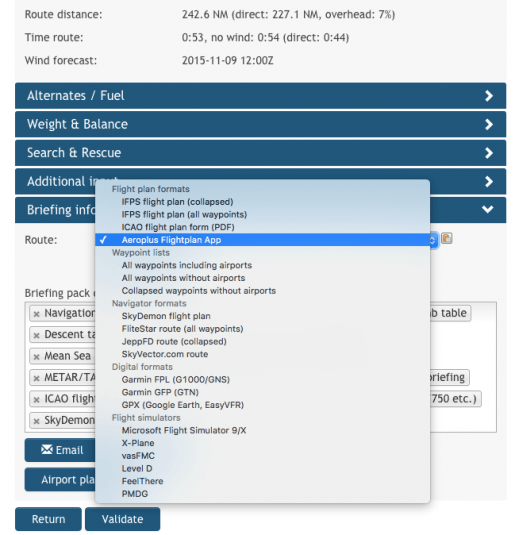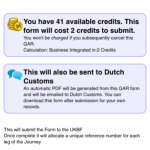Autorouter Integration
Some pilots prefer to prepare their upcoming trip from behind their desktop or notebook computer at home or in the office. They do this before setting out to the airport. Even though you can prepare for your flights from within our app as well, you can alternatively use the autorouter solution, prepare your trip and then move the resulting flights and routes into your iPhone or iPad app for on-the-go flexibility. The on-the-go flexibility of our app gives you the freedom to file, delay and monitor your flight plans from your iPhone, iPad and/or Apple Watch.
Autorouter Integration Screencast
The below video explains in a few minutes how the integration between Autorouter and our Flightplan App works. In short, after creating flight plans in Autorouter, you simply export the flight plans from Autorouter and import them into our Flightplan app. You are then ready to go.
Please note that you need to configure your aircraft correctly in both Autorouter as well as in our app before you can start moving flight plans from one solution to the other. You can try out our AeroPlus Flightplan App for free for one month. Download it now from the Apple AppStore.